Core Temp

Core Temp is a compact, effortless, space-saving, yet powerful program for monitoring CPU temperature and other important information.
Using Core Temp:
In the main window there are items with the core temperature indicator, the minimum and maximum load values are indicated.
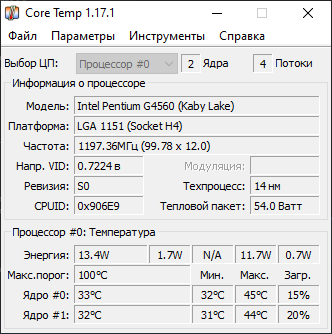
Core heating indicators can be tracked in the “Processor” section, the readings are indicated for each core.
Normal processor temperature depends on the operating state. If the computer is just turned on, then it ranges from 30°C to 50-60°C. When running heavy programs or games, the CPU temperature may reach 90°C. If the temperature exceeds 100°C, the BIOS protection will be triggered and the computer may shut down.
The program has a special setting to protect against overheating. Go to Options => Protection against overheating. Check the “Enable protection” checkbox.

Key features of Core Temp:
- CPU temperature control.
- Displays the temperature of each individual core in multi-core processors.
- Displays real-time changes in processor core temperature depending on load.
- Ability to work on any motherboard.
- Overheat protection function.
- Setting up alerts.
- Import data into Excel.
Features and Benefits
The program runs on Intel Core and Core 2 processors, as well as on AMD devices AMD64 and AMD K8 lines. The main features include:
- Ability to download CoreTemp for free for Windows.
- The presence of an overheat protection function, when used, the computer automatically turns off.
- Works on any motherboard and on different types of processors.
- Displaying indicators for each core separately.
- Display information in real time so you can compare changes in data with load.
- Import data into Excel.